![]()
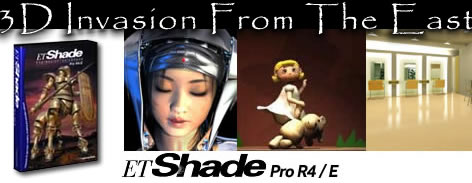
by Hawk Jones
For the last several years, I have been catching glimpses of fabulous 3D imagery created by Japanese artists using an obscure 3D application called Shade. Being the curious soul that I am, I on more than one occasion scoured the Internet for information about this reclusive application-- only to find websites filled with unreadable, incomprehensible letters and little squiggly things. In other words, all of the Shade site were in Japanese.
Much to my delight now, Shade has finally been released by ExpressionTools, Inc. this year in an English version under the title ETShade Pro R4/E. In a mere heartbeat, I was on the ExpressionTools website downloading a demo version of what may arguably be the most unusual 3D application ever created. And here is what I found...
The Proof Is In The Pudding
The most stunning aspect of Shade is its output. The Shade rendering engine
produces some of the highest quality output on the market today and is
easily comparable to Maya and LightWave. It features Radiosity, Caustics,
Aberration which is an expression of color in accordance with the bump
attributes of a shape's surface. It's stunning! Other features includes
lens flare effects, particle effects, area lighting with soft shadows,
and network-able stand alone rendering engines. Put all of that together
and you end up with some of the outstanding imagery seen below:

click Images for more detail
The Road Less Traveled
Shade's incredible rendered output comes at the price of convention or
in this case, one of the most unconventional 3D interfaces I have ever
encountered. The Shade interface feels like a curious mix of a 2D Mac
Draw application and an At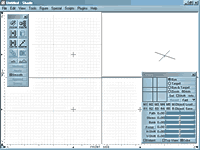 ari-based
3D program.
ari-based
3D program.
Shade is available for both the Macintosh and Windows platforms, but the keyboard shortcuts belie the applications Mac roots. Whereas the PC consistently uses Alt and Ctrl button shortcuts, Shade adds shortcuts that require the spacebar. This breaks with the PC conventions, so that the shortcuts are not always intuitive and are therefore difficult to remember. For example to use the shortcut for Zoom, on a Mac you use the space + command key. One would presume that on a PC it would be a space + ctrl key. But no! It's a space + x key on a PC. Why?
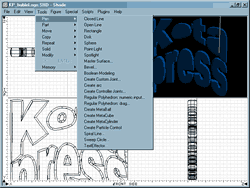


Danger: Curves Ahead
The modeling tools found in ETShade consist of bezier curved surfaces
with control handles that 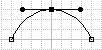 feel
surprisingly like your run-of-the-mill 2D drawing application. The curved
surfaces share many of the characteristics of Hash Animation Master, and
in fact, you can actually export ETShade curved surfaces directly into
an Animation Master file without any modification. To my knowledge, no
other 3D modeler nor export application will do this.
feel
surprisingly like your run-of-the-mill 2D drawing application. The curved
surfaces share many of the characteristics of Hash Animation Master, and
in fact, you can actually export ETShade curved surfaces directly into
an Animation Master file without any modification. To my knowledge, no
other 3D modeler nor export application will do this.
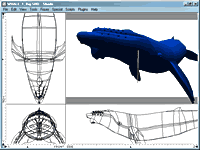 ETShade |
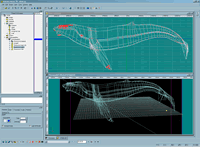 Animation Master |
In addition to curved surfaces ETShade can generate a polygon mesh and
then apply subdivision surface techniques for creating smooth surfaces.
While ETShade lacks many of the tools associated with a true polygon modeler,
it can import DFX, LWO, Shape, Pose, and EPSF files. One interesting caveat,
however, polygon based models either created in ETShade or imported from
other modelers cannot be exported successfully into Hash Animation Master.
ETShade offers another modeling tool that they refer to as MetaMesh which
is a tool for smoothly fusing together meta shapes such as spherical shapes
called meta balls, cubical shapes called meta cubes, and cyndrical shapes
called meta cylinder.
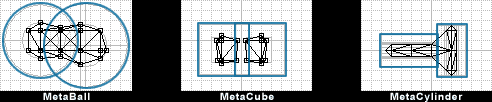
Also offered are boolean modeling tools which can effect polygon meshes in one of two ways. Boolean modeling will modify the mesh immediately. Where as with boolean rendering you don't see the changes till the render is complete.
Animation
One of the weak links in ETShade arsenal is animation. The tools are sparse
and somewhat unfamiliar. For example, bones are replaced with joint objects.
Inverse kinematics is used for motion, however, ETShade lacks the tools
needed for creating realistic movements and fine motions.
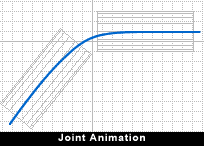
What is interesting though is marrying ETShade for modeling with Hash Animation Master for animation! That partnership creates a myriad of possibilities where there would otherwise be none.
The Down Side
It is surprising that a package costing $1,399.00 should come without
a printed manual. The best you can hope for is a series of PDF files available
on the package CD but even these are disappointing. This documentation
is not comprehensive and is in some cases poorly written. You have one
manual covering Plug-Ins, but then the other PDF manuals don't address
all the Plug-In features. All in all, this application could use a cohesive,
well-written printed manual for showing off its best features.
Another down side is the fact that online support is almost nonexistent for English speaking audiences. The ET site itself does not offer tutorials, forums, chats, nor do they even offer regularly updated galleries. There is no list of links available either because most all of the hundreds of sites featuring ETShade work are only in Japanese. While you may find some of these site available through a translation process, even these are disappointing because the translations are so difficult to understand and do not do justice to the help that is being offered out there.
Bottom line to all this is that you end up with an incredibly capable and unusual tool that in some ways requires you reinvent the wheel. For the English speaking audience there are no mentors, no hints, no tips, no maps for finding your way around-- at least not yet.
Summation
Good news! Version 5.0 has already been released in Japan and the English
version should be out by the end of the year. If I could speak Japanese,
I would give you a comprehensive list of the new features on 5.0. :)
Truly ETShade is a mixed bag of tricks. If the output is THE THING, and I think it is, then ETShade has to be the best of class, and perhaps best of show. Even with its quirks and unusual interface, I keep coming back to work with this application again and again. Don't just take my word for it though. Download the free demo yourself and play with it. Who knows Mikey, you might like it! And let me say that when ETShade finally catches on with the English speaking audience, it should make quite an impact. Let the invasion begin!
 |
||
| Product | Shade Pro R4/E | |
| Cost | US $ 1,399 | |
| Developer | ExpressionTools, Inc. | |
| URL | http://www.expressiontools.com/index.html | |
| System Requirements | Windows: |
Windows 98/Me/NT4.0/2000 Pentium-class or other compatible processor |
| Mac |
MacOS 8.6 or later (compatible with MacOS 9) Power Macintosh/Macintosh clones with PowerPC |
|